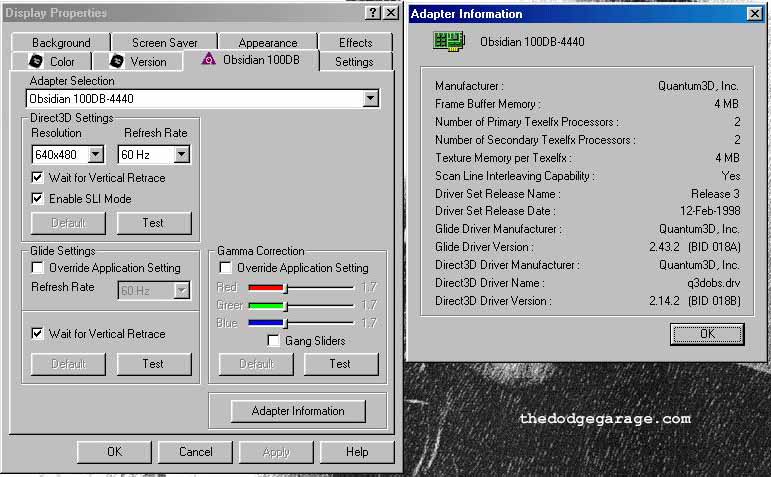I really think my card is somewhat defective :(
I tried everything man can do, and it's always the same. Without the shades the card runs fine, be it Glide or be it D3D.
As soon as the shades are plugged onto it, I experience the described problems.
Last try I made was fully installing Win98 on a P3B-F setup, without the obsidian plugged in.
When I installed the Obsidian, it first seemed successful, even the desktop showed up after first reboot. But when I tried to launch the display properties, I got the following message:
 http://img247.imageshack.us/img247/9536/fehler6yt.jpg
http://img247.imageshack.us/img247/9536/fehler6yt.jpgThe Display Properties didn't open after I confirmed the message.
When I started UT in Glide mode (which the game at least suggested), I got the same message.
So I removed the shades and I was able to launch the display properties (which looked like Gary posted) and was able to do the D3D and Glide Test.
It was also possible to launch UT in Glide Mode and play in 800x600. 3DMark99 also runs fine using the obsidian without shades.
As soon as I reinstall them on the board, I have the same problems again :'(