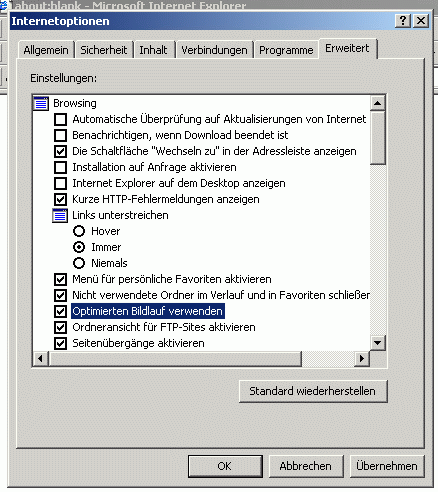Title: Re: banshee and mouse
Post by FalconFly on 02.07.05 at 00:38:23
Well, the Banshee has Hardware Cursor support, but apart from a Driver quirrel (namely another Driver or Device interfering with the Memory allocation), there should be no reason for this rare error to surface.
I've had the same error on extremely rare occasion, in my case cleaning the System and updating other Drivers (Chipset, Sound etc.) helped.
Worst case, the error always disappeared after a fresh re-installation of the OS.
If 3D Applications run without errors, I'd say the Card itself is fine (might be worth checking the Banshee's Temperature however, since it tends to massively overheat in some modern Systems, like AthlonXP or Pentium4, basically anything with 100MHz FSB or higher due to a Bug in the Hardware)
Far shot, but if all else fails, you could try changing the Mouse Cursor type back & forth (I think all Windows Versions have a few Mouse Pointer schemes to select from). Maybe that already does the trick...
|