Hey,
I've got a Voodoo TV FM (Pal) and I am runnig Windows XP Pro.
I am installing the driver's as
lecram25 said here(last post):
http://www.3dfxzone.it/enboard/topic.asp?TOPIC_ID=31But I can't get it working;
This what I have done until now:
Quote:I've installed the vtv-w2k-beta1, vtv-w2k-beta2 and vtv-w2k-beta3, no difference.
(all the beta's came from the vtvdrivers.zip\vtvdrivers\voodootvBETA\2K map in the zip file)
Quote:I restarted my pc and installed 5.3.6 and (after uninstalling 5.3.6) I also tried the 5.3.8 - Also no difference, but maybe here's the reason why it doesn't work:
The instal autodetect's this card:
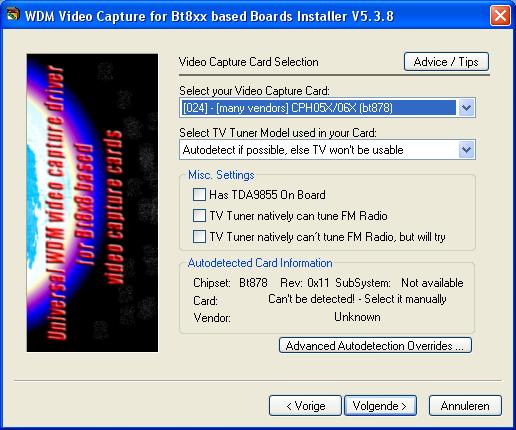
But I've always have set it to:
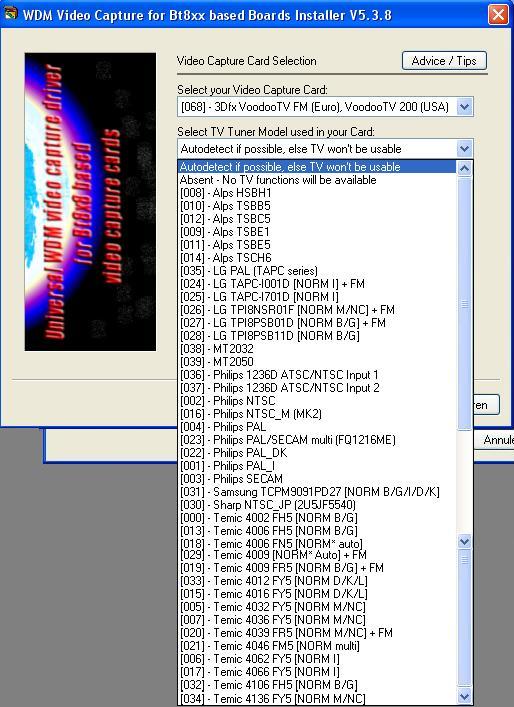
Is that wrong? If so, what are the correct settings?
Then I've also used DScaler Version 4.1.11—Beta— and Version 4.1.8—Superseded, but I think I haven't configurated that correct also.
Does anyone know the correct settings? I would be very pleased:)

 Home
Home

 Help
Help

 Search
Search

 Login
Login


 Home
Home

 Help
Help

 Search
Search

 Login
Login
