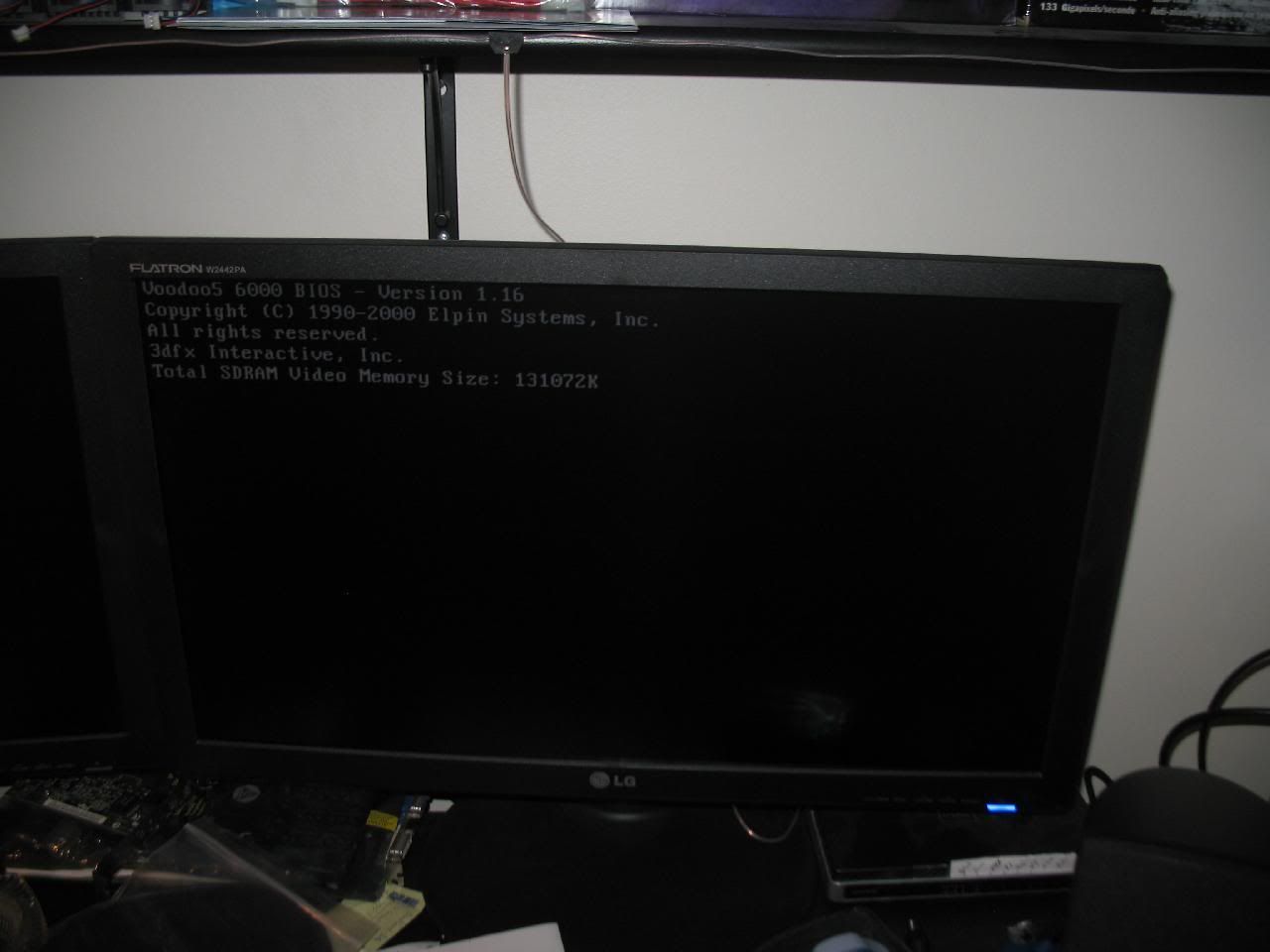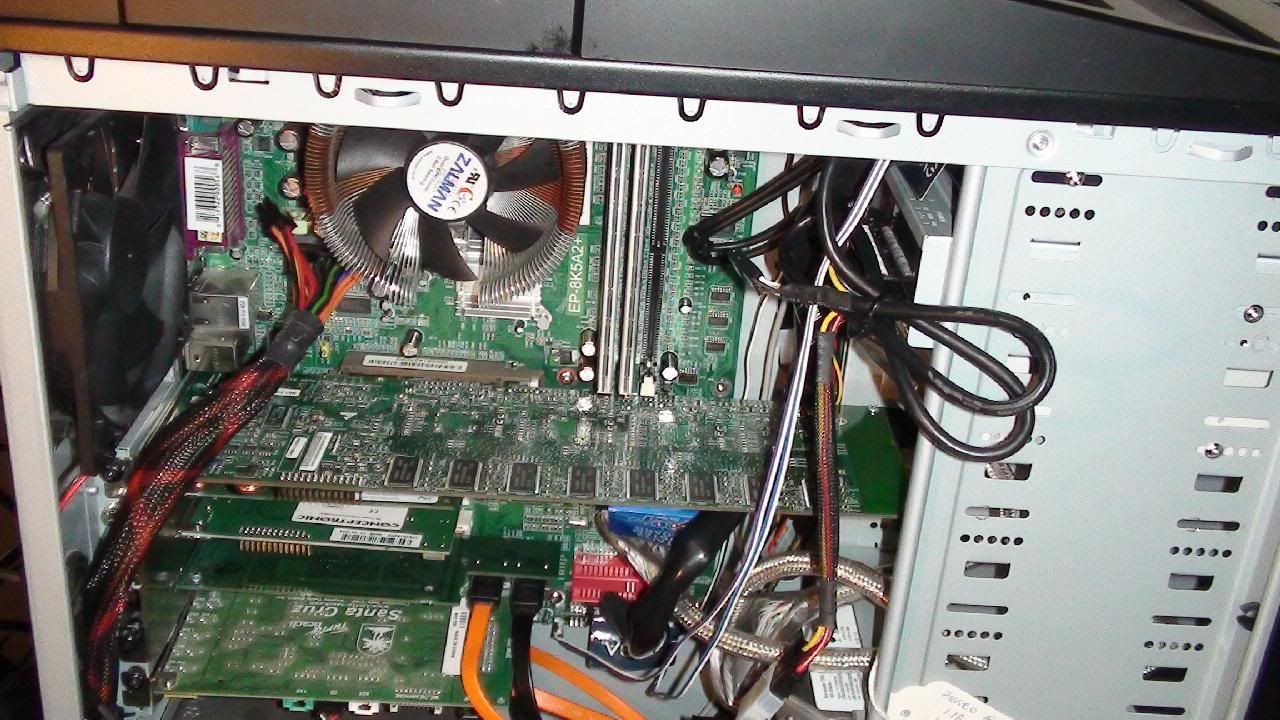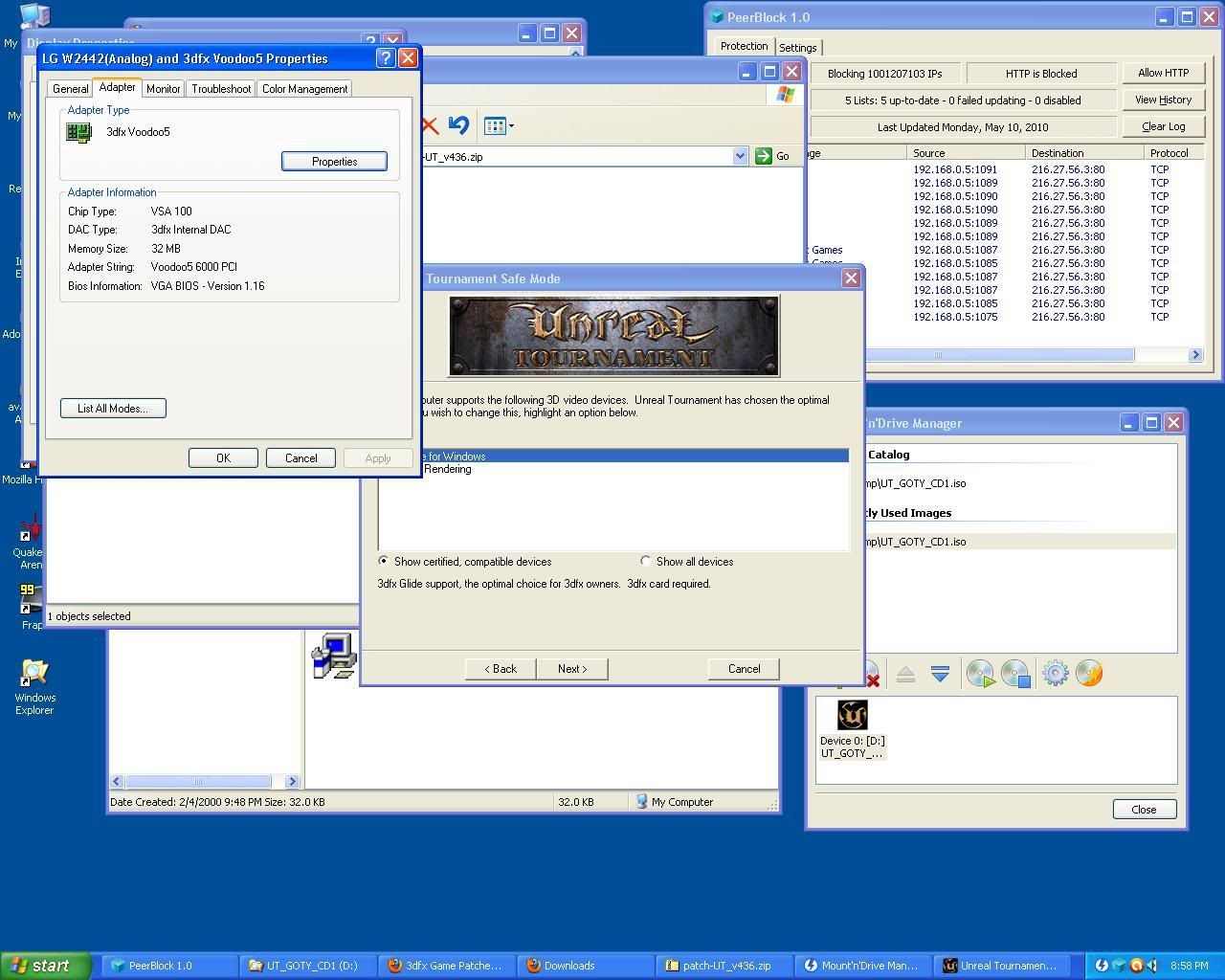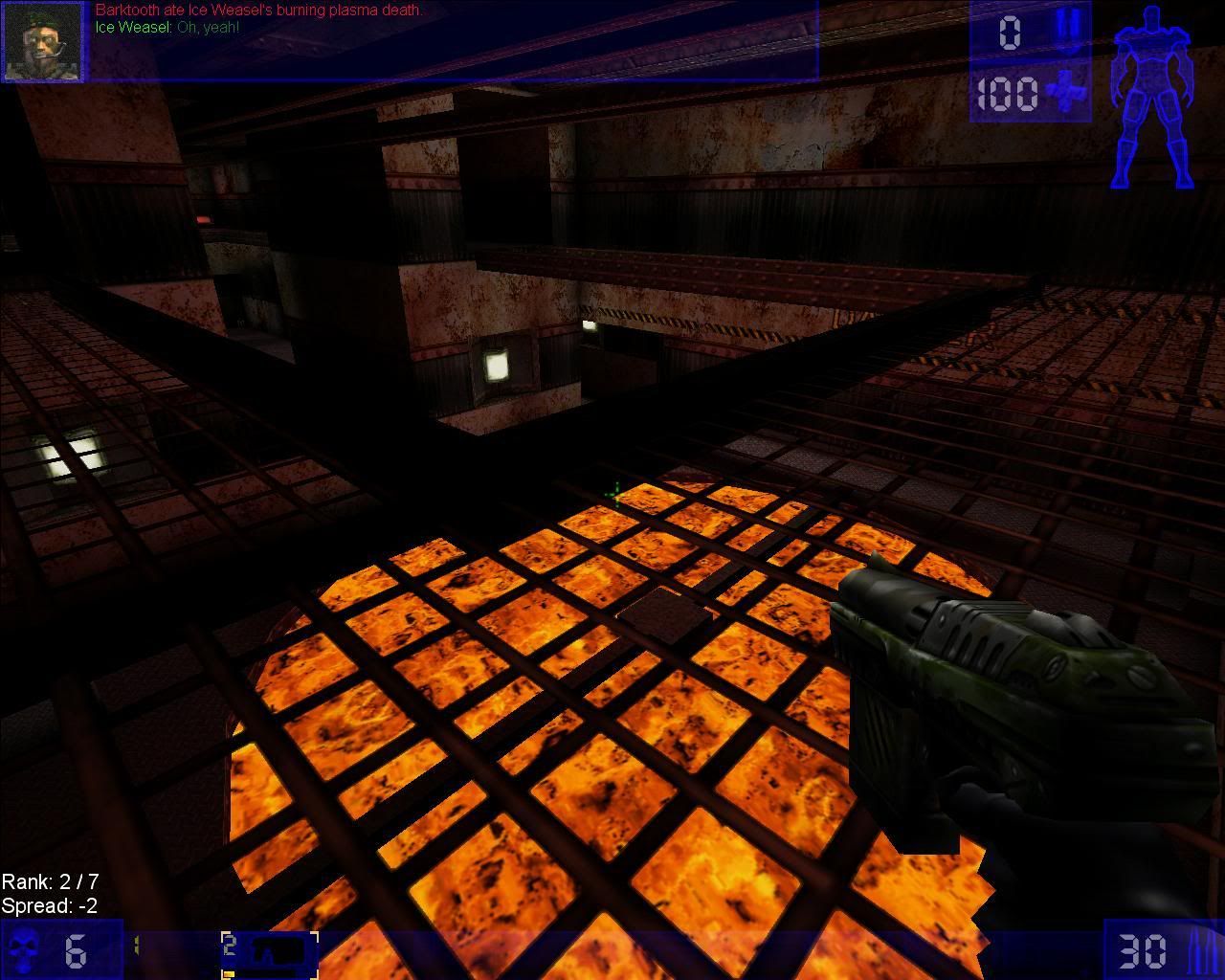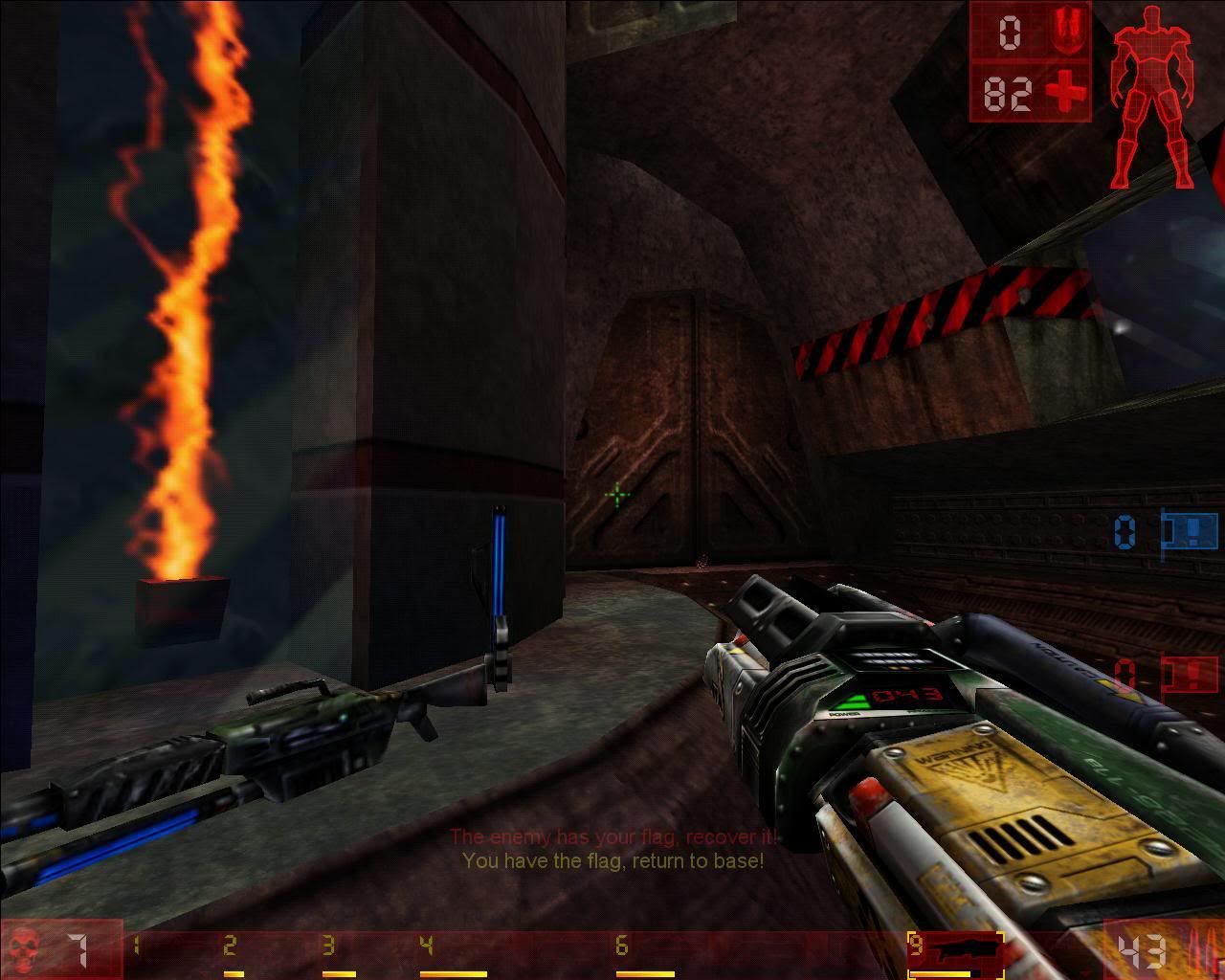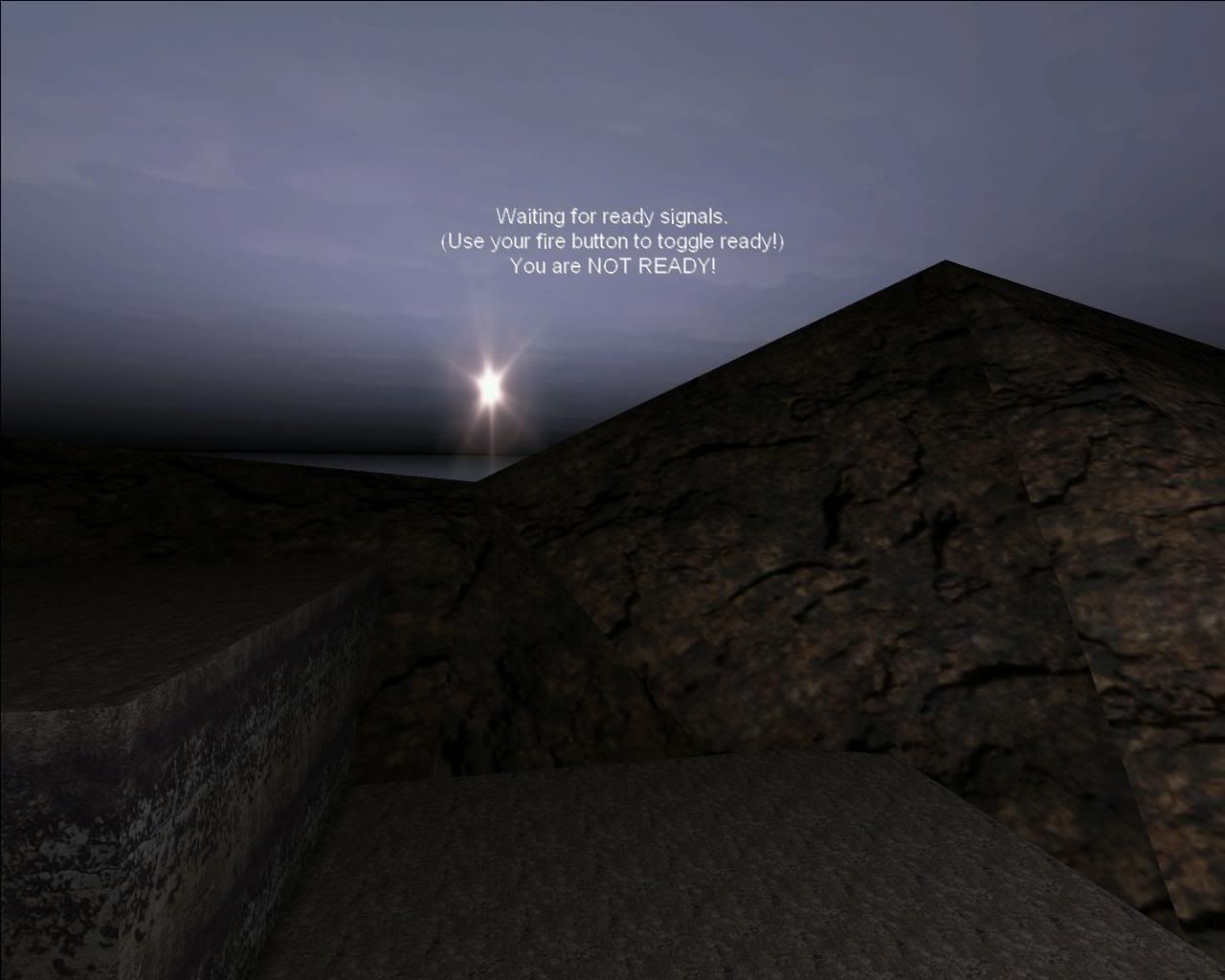Post by razrx on 09.05.10 at 17:15:08
Hey all!
I just wanted to say that the last 24 hours have been crazy here as I have been trying to get my 6000 running. The PC wouldn't even power up when the power button was pressed. I am using an EPoX 8k5a2+, which should be safe. I also tried an ASUS P3B-F with version 5.0 bios, also should be safe but no power up either.
I woke up today and tried again on the 8k5a2+ . :) I pulled all my cards (USB2.0, RAID0, NIC, sound) no power to any drives. I had both hands with crossed fingers, and pressing the power button...... At first I couldn't believe it had powered up and then I saw this! [smiley=beer.gif]
PS - I was powering the 6000 with my Voodoo Volts.
I just wanted to say that the last 24 hours have been crazy here as I have been trying to get my 6000 running. The PC wouldn't even power up when the power button was pressed. I am using an EPoX 8k5a2+, which should be safe. I also tried an ASUS P3B-F with version 5.0 bios, also should be safe but no power up either.
I woke up today and tried again on the 8k5a2+ . :) I pulled all my cards (USB2.0, RAID0, NIC, sound) no power to any drives. I had both hands with crossed fingers, and pressing the power button...... At first I couldn't believe it had powered up and then I saw this! [smiley=beer.gif]
PS - I was powering the 6000 with my Voodoo Volts.